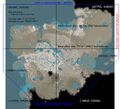Kwjcool321 (talk | contribs) |
Kwjcool321 (talk | contribs) m (Undo revision 38121 by 90.1.204.211 (talk) nice joke) Tag: Undo |
||
| (43 intermediate revisions by 14 users not shown) | |||
| Line 1: | Line 1: | ||
| + | {{Infobox simple|image=Map Icon.png|researchTier=[[Quartz Research]] - Frequency Mapping}}[[File:Map.jpg|thumb|400px|The in-game map, as of [[Patch 0.3.4.15]]]] |
||
| − | {{Stub}} |
||
| + | The '''Map''', <u>once researched</u>, allows [[pioneer]]s to view areas of the [[world]] that they either have explored or scanned using [[Radar Tower|Radar Towers]]. In a [[multiplayer]] game, the map is shared amongst all players. |
||
| − | [[File:Map.jpg|thumb|400px|The ingame minimap, as added in [[patch 0.1.6]]]] |
||
| − | The '''Map''' allows the [[engineer]] to view areas of the [[world]] that they have explored. The Map is unlocked at [[Milestones#Tier 4|Tier 4 Milestone: Explorer]]. Note: the Explorer item will not be available until you successfully analyze [[Raw Quartz|raw quartz]] in the [[MAM]]. It can be accessed by pressing {{Key|Z}} or by clicking the R3 button on a controller. Markers for the [[HUB]], engineer location, vehicle location, death locations, [[Beacon]]s, and [[Ping]]s will also show up. The Map can be zoomed between 0.5x and 8x magnification. The unexplored map will be displayed as the black region. Move to the unexplored area to reveal it, or by building [[Radar Tower]]s. |
||
| + | Once researched, it can be accessed with {{Key|Z}} or {{Key|xbox|Right Stick}} button, and zoomed from 0.5x to 8x with the slider or mouse wheel. It can be dragged around with the mouse. |
||
| ⚫ | |||
| + | |||
| ⚫ | |||
| + | The pioneer or Radar Towers have to be positioned above the terrain to reveal it (for example, when traveling through a [[cave]], the terrain above the cave is not revealed). |
||
| − | * Players |
||
| + | |||
| − | * Player's crate / Loot box |
||
| + | == Unlocking == |
||
| − | * Vehicles |
||
| + | {{MAMunlock|name=[[File:Map Icon.png|20x20px|link=Map]] '''Map'''|chain=Quartz|ingredient1=Crystal Oscillator|quantity1=10|ingredient2=Beacon|quantity2=10}} |
||
| ⚫ | |||
| + | Before it is unlocked, the shortcut in the bottom right of the screen will appear as a blank window with no key displayed. |
||
| ⚫ | |||
| + | [[File:Biome Map.jpg|thumb|Biome Map]][[File:Full Depth Colorized Isometric Rendered Grid Map.png|thumb|Isometric Rendered Grid Map, Artist: Reddit user "PhotocytePC" Derivative work of reddit "Jcpo23"]] |
||
| + | |||
| ⚫ | |||
| ⚫ | |||
| + | * Pioneers |
||
| + | * Death [[crate]]s |
||
| + | * [[Vehicles]] (excluding [[Freight Car|Freight Cars]]) |
||
| ⚫ | |||
| ⚫ | |||
| + | * [[MAM]] (current research) |
||
* [[Beacon]]s |
* [[Beacon]]s |
||
| − | * [[Radar Tower]] |
+ | * [[Radar Tower]]s |
| − | * |
+ | * [[Resource node]]s and [[Resource Well]]s' central nodes scanned within the past 25 seconds |
| − | * [[Truck Station]]s and |
+ | * [[Truck Station]]s (contents and loading mode) |
| + | * [[Train Station]]s (power consumption) |
||
| + | * [[Drone Port]]s (incoming and outcoming contents and [[Drone]] status) |
||
| − | The following |
+ | The following does <u>not</u> show up on the in-game map: |
| − | * |
+ | * Other player built structures not listed above |
| − | * Power |
+ | * [[Power Slug]]s, artifacts, [[Crash Site|Crash Sites]] |
* Resource deposits |
* Resource deposits |
||
* All creatures |
* All creatures |
||
| − | * Poison |
+ | * [[Poison Gas]] |
| + | * [[Cracked boulder]]s |
||
| + | |||
| + | === Map filter === |
||
| + | Once available, a map filter menu in the map allows for the appearance of specific icons to be configured, separately for the map and the [[compass]]. Icons can be either shown or hidden on each. For Beacons, an extra configuration is available, where it is possible to make the Beacon only show on the compass when the pioneer is a certain distance away from it, indicated by a circle shown on the map. |
||
| + | |||
| + | === Displaying player structures === |
||
| + | The in-game map does not have the ability to display factory plans or any other player-placed buildings, only basic details are displayed. To be able to view the factory plan on the map, upload the [[save file]] to an [[Online tools|online map]] instead. |
||
| + | |||
| + | == See also == |
||
| + | * [[World]] |
||
== Gallery == |
== Gallery == |
||
<gallery> |
<gallery> |
||
| − | File:Map |
+ | File:Map border.jpg|The boundary of the map before the pioneer starts taking [[damage]]. |
| − | File: |
+ | File:Rendered Map old.png|The old version of the rendered map. |
| − | File:Rendered Map.png|A rendered version of the game world. |
||
</gallery> |
</gallery> |
||
| − | == |
+ | == History == |
| + | * [[Patch 0.3.4.15]]: Updated the in-game map with the latest changes (lakes appear correctly now) |
||
| − | * https://satisfactory-calculator.com/en/interactive-map: This interactive map allows you to display your factory plan and analyze your factory output, etc. Calculator included. |
||
| + | * [[Patch 0.3.1.0]]: Updated the in-game map so it contains the changes to the Dune Desert (side effect: this caused some lakes on the map to disappear) |
||
| − | * https://www.satisfactorymap.com: This map allows you to customize the legends to your preference. |
||
| + | * [[Patch 0.2.1.9]]: Fixed that map filters don’t block the map when hidden |
||
| − | Both of the online maps above allows you to upload your save file to analyze the map. |
||
| + | * [[Patch 0.2.1.8]]: Added the ability to set view distance for beacons on the compass in the map |
||
| − | {{EngineerNav}} |
||
| + | * [[Patch 0.2.1.7 (Experimental)|Patch 0.2.1.7]]: |
||
| + | ** Minor layout updates on map filter |
||
| + | ** Added a small open/close animation for the map filter window |
||
| + | * [[Patch 0.2.1.5]]: Added base functionality for filtering the map and compass (still work in progress) |
||
| + | * [[Patch 0.2.1.4]]: Added Train Stations and Truck Stations to the map |
||
| + | * [[Patch 0.1.12]]: Players now get removed from the compass and map when they disconnect from the game |
||
| + | * [[Patch 0.1.10]]: The map now opens centered on the player |
||
| + | * [[Patch 0.1.9]]: Fixed a crash related to the map |
||
| + | * [[Patch 0.1.8]]: Fixed some map-related crashes (on client and host) |
||
| + | * [[Patch 0.1.7]]: Updated some map icons |
||
| + | * [[Patch 0.1.5]]: The map is now unlockable through normal gameplay |
||
| + | |||
| + | {{PioneerNav}} |
||
{{WorldNav}} |
{{WorldNav}} |
||
| + | |||
[[de:Karte]] |
[[de:Karte]] |
||
[[fr:Carte]] |
[[fr:Carte]] |
||
| + | [[Category:Gameplay mechanics]] |
||
Revision as of 10:21, 9 July 2021

The in-game map, as of Patch 0.3.4.15
The Map, once researched, allows pioneers to view areas of the world that they either have explored or scanned using Radar Towers. In a multiplayer game, the map is shared amongst all players.
Once researched, it can be accessed with Z or ![]() button, and zoomed from 0.5x to 8x with the slider or mouse wheel. It can be dragged around with the mouse.
button, and zoomed from 0.5x to 8x with the slider or mouse wheel. It can be dragged around with the mouse.
The pioneer or Radar Towers have to be positioned above the terrain to reveal it (for example, when traveling through a cave, the terrain above the cave is not revealed).
Unlocking
Before it is unlocked, the shortcut in the bottom right of the screen will appear as a blank window with no key displayed.

Biome Map

Isometric Rendered Grid Map, Artist: Reddit user "PhotocytePC" Derivative work of reddit "Jcpo23"
Map icons
The following icons show up on the in-game map. Hovering over some reveals additional information:
- Pioneers
- Death crates
- Vehicles (excluding Freight Cars)
- The HUB (active milestone)
- Space Elevator (Project Assembly phase and completion progress)
- MAM (current research)
- Beacons
- Radar Towers
- Resource nodes and Resource Wells' central nodes scanned within the past 25 seconds
- Truck Stations (contents and loading mode)
- Train Stations (power consumption)
- Drone Ports (incoming and outcoming contents and Drone status)
The following does not show up on the in-game map:
- Other player built structures not listed above
- Power Slugs, artifacts, Crash Sites
- Resource deposits
- All creatures
- Poison Gas
- Cracked boulders
Map filter
Once available, a map filter menu in the map allows for the appearance of specific icons to be configured, separately for the map and the compass. Icons can be either shown or hidden on each. For Beacons, an extra configuration is available, where it is possible to make the Beacon only show on the compass when the pioneer is a certain distance away from it, indicated by a circle shown on the map.
Displaying player structures
The in-game map does not have the ability to display factory plans or any other player-placed buildings, only basic details are displayed. To be able to view the factory plan on the map, upload the save file to an online map instead.
See also
Gallery
The boundary of the map before the pioneer starts taking damage.
History
- Patch 0.3.4.15: Updated the in-game map with the latest changes (lakes appear correctly now)
- Patch 0.3.1.0: Updated the in-game map so it contains the changes to the Dune Desert (side effect: this caused some lakes on the map to disappear)
- Patch 0.2.1.9: Fixed that map filters don’t block the map when hidden
- Patch 0.2.1.8: Added the ability to set view distance for beacons on the compass in the map
- Patch 0.2.1.7:
- Minor layout updates on map filter
- Added a small open/close animation for the map filter window
- Patch 0.2.1.5: Added base functionality for filtering the map and compass (still work in progress)
- Patch 0.2.1.4: Added Train Stations and Truck Stations to the map
- Patch 0.1.12: Players now get removed from the compass and map when they disconnect from the game
- Patch 0.1.10: The map now opens centered on the player
- Patch 0.1.9: Fixed a crash related to the map
- Patch 0.1.8: Fixed some map-related crashes (on client and host)
- Patch 0.1.7: Updated some map icons
- Patch 0.1.5: The map is now unlockable through normal gameplay
| |||||||||||||||||||||||||||||
| |||||||||||