Patch Notes: Early Access - v0.5.1.0 – Build 173618. This patch was released on November 23, 2021. It is the last patch of Update 5 development, bringing its features to the stable branch.
The original post can be viewed on Satisfactory's official website, as well as Discord, Reddit and Steam.
Intro[]
Hi Pioneers!
Update 5 is available now on the good ol' Early Access branch! We've been absolutely blown away with all the creative constructions that have been made by our community since we launched the update on the experimental branch and we're super stoked to finally bring it over the stable branch for more people to enjoy it!
Let's take a look at what's new in this update! If you're looking for the full details then check the patch notes at the end of this post!
Cosmetics[]
New Cosmetic Build Pieces[]
We love what you all have done with your factories with what little you had, but what if you had more? In Update 5 we’ve added new cosmetic buildings pieces and reworked existing ones: Beams, new Walls & Windows, more Pillars & Frames, the list goes on for a bit and you can find it in full in the detailed patch notes below.
We’ve also added new walkways and walkway stairs and one of the most requested features, Ramp Railings. All of this, in combination with the build system improvements, will significantly change what your factories can look like. We can’t wait to see what you all will create with all of this!
Signs[]
Better late than never but we’re finally adding Signs to the game! Signs come in various sizes, and you can customize them using a selection of layouts, icons, display text, and backgrounds depending on the Sign.
Signs can be placed by themselves on a height adjustable pole, or they can be snapped to Storage Containers, Walls, and even each other to create highly customized displays.
Materials[]
We’ve added new Materials for Foundations and Walls, and the newly added Roofs come with several Materials as well. While we had FICSIT and Steel Walls before, this changes how these buildings are unlocked and used. For example, new shapes of Foundations are still unlocked in the AWESOME Shop, and initially they only come in the standard FICSIT Material. But unlocking a new Material for Foundations, which you also do in the AWESOME Shop, will allow you to apply that Material to any of the Foundations you have available.
Once you’ve unlocked a new Material you just select it in the Customizer, click or hold and just paint away! Any material you select will only be applied to structures that are relevant. It’s a safe and easy way to quickly change the look of your existing factories.
You can also place build pieces with the material you want from the get-go. Simply select the material type you would like the buildable to have and build away! You can even bind the material type to your hotbar if you’re on the go.
Colors[]
Colors are now right there in the customizer too, since it fully replaces the Color Gun. This means painting your factory also benefits from hold to paint addition, which will make coloring faster than ever!
You can find all the standard FICSIT colors in there and create your own Swatches and save them. After that you can either select them from the Customizer or bind them to your hotbar.
Patterns[]
Arrows, lines, symbols and many more Patterns can now be painted onto Foundations with the Customizer! There is a total of 58 Patterns that can be unlocked in the AWESOME Shop which will help you create clearer layouts for your factory floors.
Build System Improvements[]
Soft and Hard Clearance[]
Previously (almost) all buildings had a building clearance that prevented you from building them into each other. We changed that now with the introduction of Soft and Hard Clearance!
Buildings with Hard Clearance are all buildings that have functionality such as Constructors, Assemblers, Power Poles, Splitter, The HUB, etc. They will function largely as before and cannot be built overlapping with each other.
Buildings with Soft Clearance are cosmetic and structural buildables as well as Conveyor Belts and Pipes, and they can now be built overlapping with any other buildings to give you more freedom when designing and building your factories, either for cosmetic purposes or to make even more compact factory floors.
Whether your build pieces clip through each other or not is entirely up to you and if this is something that bothers you, you will still be notified by the game when Soft Clearance clipping occurs via an on-screen build warning and a new hologram color signalling those buildings are overlapping.
Quick Switching[]
Another addition to the Build System is that we’ve improved the Quick Switching system when constructing buildings.
Previously, when holding E while in the build mode, a radial menu would open and allow you to select other buildings of the same type as the building you were constructing. Now you can simply tap E to cycle through those selections quickly and swap between things such as different Foundation height, Conveyor Belt speed or machine types.
Zooping[]
If you are tired of building one foundation block at a time, I know I am, you can just switch build modes and zooooop! This will make building much faster as you’re now able to place up to 10 build pieces at a time.
Zooping can be used for Foundations, Walls and most of the cosmetic build pieces by just dragging them horizontally or vertically, but it isn’t available for any buildings such as manufacturers and power generators.
The Customizer[]
Are you tired of using the overly simplistic Color Gun? Are you finding the process of setting the color for every single foundation or wall piece tedious? Wish there were more cosmetic options for foundations, walls and roofs?
Introducing the Customizer, a new way of adjusting your Walls, Foundations, and Roofs! After it is unlocked with the AWESOME Shop in Tier 2 you can find it as a new tab in the Build Menu. It replaces the Color Guns coloring ability and any Wall, Foundation, and Roof materials as well as Foundation patterns can be found here after you unlock them in the AWESOME Shop.
Trains[]
Signalling System[]
Ever since we introduced trains to the game back in the day, we’ve been wanting to add a Signaling System and we’re finally doing it! There now are two types of Train Signals: Block Signals and Path Signals. While a single Train on its own Track will continue to function just fine, shared Track setups will require the use of Signals to function.
Block Signals can be placed along the train tracks to create sections of a track that only one Train can occupy at a time. They are excellent at preventing your Trains from crashing into each other, but do not take different paths going through the same block into account, which can result in a deadlock between Trains coming from different directions.
Path Signals are used to reserve a path through one or more blocks so you can create safe, collision free, multi-directional intersections. Tracks that are reserved via path signals will only free up again once the Train that they were reserved for has passed through.
Collision[]
If you don’t make use of the signals your trains will now collide with each other and derail spectacularly depending on their speed! Fixing up the aftermath of a collision is easy; you just walk up to any part of a derailed Train and press E. Keep in mind that you will still have to add Signals or adjust how you built the Track in order to prevent future collisions!
Timetables[]
There’s also been an update to how the Timetables work. You can now create some basic logic for what your Train should do when it stops at any given station, so you might have a Train only stop for a limited time or wait until it’s fully loaded, and you can also control what resources it should load or unload. This will open many options for customizing Train routes further.
Vehicle Improvements[]
Automation System Changes[]
There’s been a huge update to automated vehicle pathing and the systems surrounding it.
Previously, automated vehicles would drive blindly at their next waypoint without considering where they would be going next. Now vehicles will take upcoming waypoints into consideration when driving, making their pathing much more reliable.
We’ve also introduced a basic obstacle avoidance system to handle cases where vehicles might run into something in their path, vehicles won’t completely recalculate their route, but they will do their best to get going again.
And in the cases where vehicles do get completely stuck then as a last resort, vehicle ghosting will make sure that vehicles stay on track.
Vehicle Paths[]
We’ve added the ability to save and load recorded vehicle paths between Vehicles of the same type. That means if you save a route for example in a Tractor, you will be able to load that route into another Tractor to scale up throughput without re-recording that whole route.
Another change is that a route now needs to be a closed loop, so it starts and ends at the same point. To make that clearer we changed the first node in a path to be easily recognizable.
Truck Stations[]
Truck Stations now have a new model and another Input and Output slot so the throughput has doubled. Also fuel consumption in Truck Stations is now a lot smarter as Vehicles will only take the amount of fuel needed to complete a full loop.
We’ve updated the UI for Truck Stations with additional information such as average fuel consumption and delivery throughput to make integrating them into your factories easier.
And by the way, you can paint vehicles now! Even the Factory Cart!
Map Updates[]
Northern Forest[]
This area gotten a major facelift in Update 5. There have been some reworks regarding lighting and fog, very minor changes in the landscape, but the foliage has changed significantly. If you’ve built something in Northern Forest expect some trees and bushes stick up in your factories, but that’s nothing your trusty old Chainsaw or some Nobelisks can’t fix.
Dune Desert[]
Four new landmarks have been added, the northern cliff wall has gotten a lot of love and some additional smaller set dressing has been done. No major changes that should impact your factories, but some sweet improvements to this area.
We haven’t made any changes to the Resource Nodes there so they will all still be in the same place.
Caves[]
You’re also going to see a change to some of the caves in the game, which have a much richer and more mystical vibe to them now. Only a few caves have changed in Update 5, but the goal is to give this kind of treatment to more caves in the game moving forward.
New Factory Music[]
We’ve added some new music for the factory playlist as well. There is a total of 5 new intermission and 3 new full-length tracks. They’re great additions to the soundscape of Satisfactory, so keep your ears peeled while trying out all the new building options and let us know what you think!
Dedicated servers[]
We’re finally releasing an Experimental version of Dedicated Server support! And when we say Experimental, we mean EXPERIMENTAL. While we have been able to run them successfully and fix a lot of bugs, we expect more issues to appear as you all start using Dedicated Servers. You can help us getting the Dedicated Servers more stable by trying them out and sending us your feedback.
You can find information on Dedicated Servers and setting them up on the wiki: Dedicated Servers
New content[]
Signs[]
- Sign displays can be modified with Layouts, Icons, Text, Color, and Backgrounds
- Signs can be placed freely, or snapped to Walls, other Signs, Storage Container, and a small selection of other buildings
- The height of the Sign support can be adjusted by looking up or down
- Signs are available in the AWESOME Shop and come in different sizes:
- 3 Label Signs: 2m, 3m, and 4m
- 3 Square Signs: 0.5m, 1m, and 2m
- Display Sign
- Portrait Sign
- Small Billboard
- Large Billboard
Customizer[]
- The Customizer is a new main tab in the Build Menu Q. The standard Build Menu tab is now named ‘Builder’
- Press X to open by default
- While in the Build Menu, pressing Q/X will swap between the Builder and Customizer tabs
- Unlockable in Tier 2, “Resource Sink Bonus Program”, together with the AWESOME Shop and Color Cartridges
- Materials and Patterns can be purchased in the new “Customizer” section of the AWESOME Shop
- Materials, Colors and Patterns can be selected from the Customizer menu, they can also be placed on the Hotbar for quick access
- Selecting a Material, Color, or Pattern allows them to be applied to a valid building, and the input can be held down for continuous application
- Materials are available for Walls, Foundations (including Ramps), and Roofs:
- 3 Wall Materials: FICSIT, Concrete, and Steel
- 5 Foundation Materials: FICSIT, Concrete, Grip Metal, and Coated and Asphalt
- 4 Roof Materials: FICSIT, Tar, Steel, and Glass
- Patterns can be painted on any building in the ‘Foundation’ category of the Build Menu.
- Patterns use the Secondary Color slot of the Swatch applied to their Foundation.
- There are a total of 58 different Patterns available in the following bundles:
- Arrow Patterns
- Number Patterns
- Factory Zone Patterns
- Transportation Icon Patterns
- Factory Icon Patterns
- Pathway Patterns
- Solid Line Patterns
- Dotted Line Patterns
- The Color section now features Default swatches for Factory, Pipes, FICSIT Foundations, and Concrete Walls & Foundations
Cosmetic buildables[]
- Beams
- Metal Beam
- Painted Beam
- Beam Connectors
- Beam Support
- Tilted walls
- 2 Tilted Walls: 4m and 8m
- 2 Tilted Corner Walls: 4m and 8m
- New Windows
- Hex Frame Window
- Full Frame Window
- New Frame Types
- Frame Ramp
- Inverted Frame Ramp
- Frame Wall
- Frame Floor
- New and reworked Pillars
- Reworked Metal Pillars and Big Pillar Support
- Removed the Pillar Top. The Pillar Support now covers both the Base and Top case
- Small Metal Pillar and Small Pillar Support
- Small and Big Frame Pillar
- Small and Big Concrete Pillar
- Automated Gate
- Automatically opens and closes
- Door rework
- Now have actual doors in the frame that automatically open and close, and can be configured to different states
- Ramp Walls
- 1- , 2- , 4- , and 8- meter Ramp Walls
- 1- , 2- , 4- , and 8- meter Inverted Ramp Walls
- 1-meter Wall
- Roofs
- Flat, 1- , 2- , and 4- meter versions
- New Railings
- Angle automatically when snapped to Ramps
- New Catwalks
- Straight, Corner, T-Crossing, Crossing, Ramp, and Stairs.
Dedicated Servers[]
- First iteration of our Dedicated Server support (Still Experimental)
- How to setup dedicated servers: Dedicated servers
Emotes[]
- Added 7 new emotes:
- Facepalm
- Rock
- Paper
- Scissors
- Point
- Wave
- Heart
Changes[]
Build system[]
- Zooping
- You can now switch to the Zooping Build Mode by Tapping R to switch between build modes or by Holding R to bring up the selection wheel, this will allow you to build up to 10 pieces in any of the four cardinal directions.
- There’s also a Vertical mode which is useful for certain buildings like foundations to build them on top of each other instead of in a direction.
- Soft and Hard Clearance
- Buildings with functionality such as Constructors, Assemblers, Power Poles, Splitters, The HUB and others will have Hard Clearance, meaning they cannot be built on top or across each other
- Cosmetic buildings, Conveyor Belts and Pipes will have Soft Clearance, meaning they can be built on top or across themselves or any building, but will show a “Overlapping other’s clearance, clipping may occur” message
- Quick Switching
- Foundations can now be rotated in 45º degree increments and you can hold Ctrl to fine tune in even more angles
Trains[]
- You can now press A or D to choose between rails on an intersection while driving a Locomotive.
- Block Signals have been added
- Path Signals have been added
- Trains will now collide with each other and can be re-railed by pressing E
- Timetables have been reworked
- You can now assign some basic logic for what your Trains should do when they stop at a station
- Train Station Visuals have been updated
- New visuals for the Train Switches
Vehicles[]
- Vehicles can now be painted
- Updated Truck visuals
- Updated Truck Station visuals
- Vehicle recording is now completed by driving back to the first created node
- Vehicle self-driving AI overhaul, will now consider more than just the next waypoint and avoid obstacles when moving to their destination
- A queue system between self-driving vehicles has been added so they don't run into each other at Truck Stations and on their routes
- Vehicle self-driving path behavior has also been overhauled
- Vehicles will now try to unstuck themselves as a last resort, ensuring that they get back on their route
- You can now Save and Load recorded vehicle paths for vehicles of the same type
- Additional Input and Output slots have been added to the Truck Station
- Vehicles will now only take the proper amount of fuel from a Truck Station that is needed to complete a full trip and they will not run out of fuel even when getting stuck or lost
- Truck Station UI has been updated to show average fuel consumption and delivery throughput
- Saved Vehicle Paths can be previewed in the Map while on the Load Path Vehicle Menu
Balancing[]
- The Color Gun has been removed from the game
- The “Flower Petals” MAM Research tree has been removed from the game
- Coloring now no longer requires Color Cartridges but is instead free, so no more Flower Petal grinding just to color the factory
- Instead, Patterns use the Color Cartridges
- The “Pattern Removal” option refunds the Color Cartridges when used to remove a Pattern
- AWESOME Shop Schematics now use dependencies, which means that they are not available for purchase until the player has unlocked the right ingredients
- I.E. The “Steel Wall Material” won’t show up in the Shop until “Basic Steel Production” has been unlocked
- This applies for a bunch of items, such as Signs, Lights and many aesthetic build pieces and Materials that use more advanced resources, the common ones being Quartz Crystals, Quickwire, Silica and Steel Beams
- Signs require Quartz Crystals
- Also note that the Crystal Oscillator and Advanced Steel Production need to be unlocked to be able to unlock the Billboards
- Color Cartridges have now been moved to Tier 2 under the Resource Sink Bonus Program milestone, together with the AWESOME Shop and Customizer
- Glass Foundation has been renamed to Glass Frame Foundation, and was moved to the Architecture > Frames category
- Updated the fall off, dispersion, and projectile curve of the Rebar Gun and Rifle
- Added new Category to the Build Menu titled Architecture and the following building types have been added to it
- Reorganized the AWESOME Shop with the new Architecture and Customizer categories.
- Building Cost changes:
- Lights now require Quickwire and no longer require Quartz Crystals
- Lights Control Panel now requires AI Limiters and no longer requires Quartz Crystals
- The Customizer Material partially determines the build cost for Walls, Foundations, and Roofs.
- This cost is always 2 pieces of the part used by the specific Material
- Changing Material refunds the cost of the previous Material
- Foundation and Ramp cost has been changed to the consistent cost of 5 Concrete + Material Cost
- Wall cost (excluding Windows) has been changed to the consistent cost of 2 Concrete + Material Cost
- Windows now require Silica
- Roofs cost 3 Concrete + Material Cost
- Coloring no longer requires Color Cartridges and is instead now free to use
- Patterns always cost 1 Color Cartridge
- Using Pattern Removal refunds the Color Cartridge
- Frames now cost Steel Beams
- Big Metal Pillar now costs 3 Concrete and 2 Iron Plates instead of 6 Concrete
- Big Pillar Support now costs 5 Concrete instead of 6
- Glass Frame Foundation now costs 2 Steel Beams and 5 Concrete
- Some AWESOME Shop unlocks have receive a slight change in their Coupon cost
- Increased Silica max stack size from 100 to 200, Updated Silica description
- Increased the amount of wood that is obtained from chainsawing pine trees in Northern Forest
Factory[]
- Added two new variants for the Storage Box
- Conveyor Lift Floor Holes. Can be snapped to Foundations to allow Conveyor Lifts to pass through them
- Hyper Tube Floor Holes. Can be snapped to Foundations to allow Hyper Tubes to pass through them
- Pipeline Floor Holes. Can be snapped to Foundations to allow Pipelines to pass through them
- Updated mesh and textures for the Build Gun
- Updated textures on Pipeline Pumps
World[]
- Northern Forest
- Major overhaul of foliage
- Reworks to lighting and fog
- Minor landscape changes
- Dune Desert
- Added 4 new landmarks
- Added a crater
- Polished the northern cliff wall
- Caves
- Major overhaul for a few caves
Sound[]
- Added 8 music tracks to the Factory playlist (only plays around factory buildings)
- 5 new intermission tracks (around 2 minutes each)
- 3 new full-length tracks (7-8 minutes each)
UI[]
- Updated keybinding information across all HUDs
- Updated existing icons across all UI
- Truck Station UI has been updated
- Train UI has been updated
- Vehicle Station UI has been updated
- Vehicle self-driving menu has been updated
- Reworked Fluid/Pipes UI
- Lots of optimizations across the board for all the UI
- Minor adjustments to naming and descriptions in the Build Menu
- Hotbar now shows numbers from 1 to 0 since there’s no “10” on a keyboard
- Overhauled Programmable Splitter and Smart Splitter UI
- Game progression is now shown on the HUD near the top right, can be turned off in the Options Menu
- Text under Icons in Radial Menus is now hidden by default, can be turned on in the Options Menu
- News feed (Main Menu) background is now darker and semi transparent for better readability
- Removed “Delete Path” option from the Vehicle wheel as you can now use “Cancel Recording” does the same thing
Quality of Life[]
- Color and textures of the Power Slugs have been updated to be more easily distinguishable
- Green Power Slugs are now Blue Power Slugs
- Tapping E now allows for Quick Switching of buildables within the same category, holding E opens a radial menu.
- You can now lock your FPS to a specific number in the Options menu
- You can now manually and individually adjust the volume of every Factory Building and player Equipment to your liking
- While in Mass Dismantle mode, holding ‘Mouse Button 4’ (side button) will only keep either the most common, or the first, building type selected for dismantle
- This makes it easier to exclude accidental selections while Mass Dismantling a specific type of building
- Hotbars can now be switched while having the Build Gun out
- Walkways can now snap to Walls
- Shortcuts in the bottom right of the HUD have been updated to show all common actions
- Some default shortcuts have been changed:
- Default Flashlight keybinding is now B
- Default Map keybinding is now M
- Default Codex keybinding is now O
- Added an option to disable Mouse Smoothing in the Options menu
- Vehicles can now be sampled the same way buildings can with the build gun/dismantle gun
- You can now hold Ctrl when hovering over wall with a different buildable of the same category to replace it instead of snap to it (i.E. Aiming at a Wall while having a Window out will usually snap to it, but holding CTRL will place it in the same spot as the wall instead)
- Conveyor Lifts now have an alternate build mode titled Reversed which reverses the direction of the belt for the Input/Output
- You can now de-select buildings you’ve selected with Mass Dismantling by aiming at the specific building and tapping Ctrl
- You can now individually change the colors for all holograms in the Options menu. (Hologram, Dismantle, Hard Clearance, Soft Clearance)
- Changed so the snap guidelines always appear (The Green line to align to inputs/outputs)
- Shopping List colours are now clearer to distinguish
- Implemented a generic world grid alignment for Foundations by holding Ctrl when placing them
- Walls can now be rotated when upgrading them
- Added “Misophonia Mode” under Audio Options, this will replace “munching” sounds with sounds not generated or connected to human interactions
- Quite significantly increased network scalability options. This should help with excessive load times on larger saves and for players who have never modified their network settings. (Gameplay > Network Quality)
- Improved feedback when purchasing an item on the AWESOME Shop
Renderer[]
- Made DX12 the default graphics renderer. When not supported the game should still default to DX11. Options Menu might show DX12 as selected even though DX11 is the one active in these cases. (Known Bug, will be changed soon)
- Vulkan now available again as experimental renderer in the options menu
Optimization[]
- Updates to a lot of LODs
- All walls and foundations are now more optimized
- Conveyor renderer optimizations
- Factory tick optimizations
Localization[]
- Updated all languages with the latest translations
- Updated language completion rates
- Fixed a bunch of text issues, typos, and inconsistencies
- Updated language completion rates in the language menu selection
- Changed the Arabic font to a more readable one
- Fixed a bunch of typos, spaces, and a bunch of inconsistencies
- Restructured formatting patterns to avoid excessive text optimisation, also using more complete phrases to make things easier to translate
Bug fixes[]
- Fixed vehicles disappearing under the world
- Vehicles that have disappeared under the world but were still visible on the map have been brought back
- Blade Runners and the Medicinal Inhaler now display properly when equipped in all FOVs
- Many changes to the snapping for both holograms and buildings (Let us know if something doesn’t work anymore or worked better in the past)
- Fixed Clearance boxes getting stuck when exiting the Build Gun after having used Quick Switch
- Fixed up storage boxes in vehicles not being interactable sometimes
- Fixed a bunch of text and localization-related bugs
Known Issues[]
- If you are experiencing issues launching the game or loading a save and you have already verified your files, you might have some incompatibility with DX12 as the default renderer, you can try the following launch options to try to force DX11, DX12 or Vulkan to run respectively.
- d3d11
- DX11
- d3d12
- DX12
- vulkan
- Dedicated Server Crash reports, Currently Crashes that happen on a Dedicated Server are automatically sent to us, this is enabled by default, we plan on including a toggle for this in GUI but for the moment, if you want to disable automatically sending crash logs you can do this:
- Go to the Server Install folder
- Open “Engine.ini”
- Add the following:
[CrashReportClient]
bImplicitSend=False
- Save changes and restart the Server
Update art[]
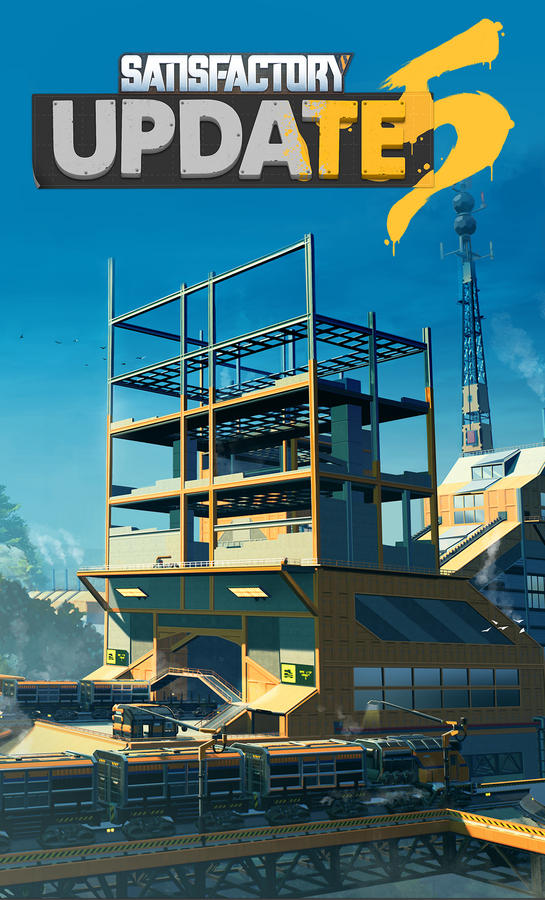
Update 5 Key Art

